How to Scrape IMDb Data Using IMDb API?
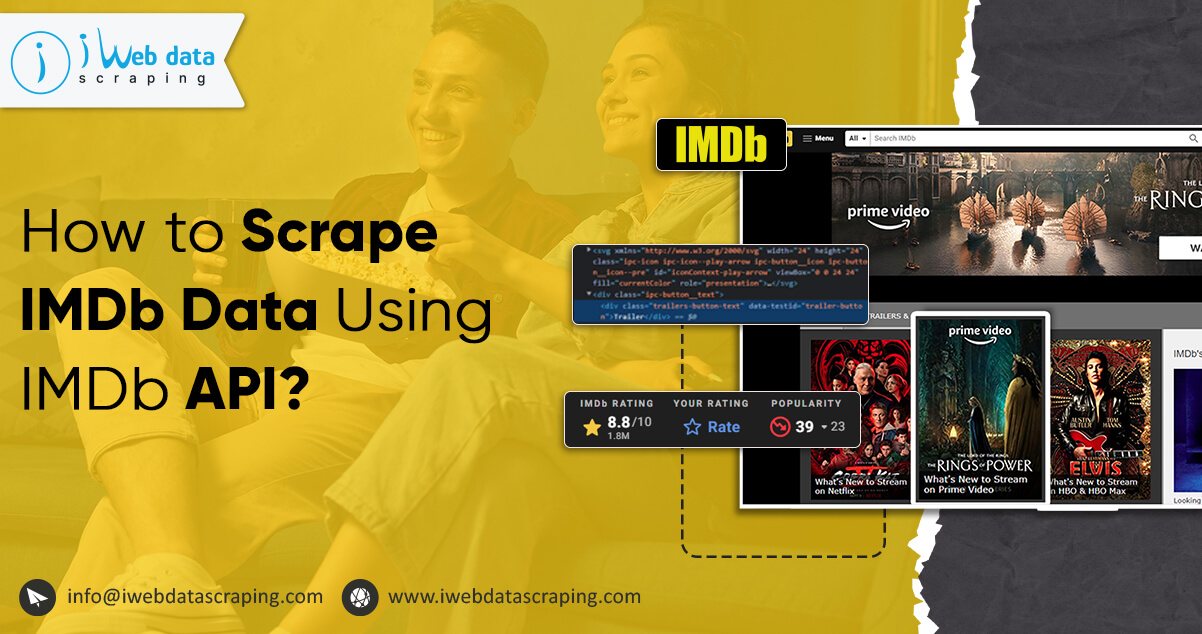
IMDb (Internet Movie Database) is a data source for movies, video games, TV series, etc. It’s full of data on cast actors, movie plots, and ratings. IMDb offers a huge database of user-generated content including stars, reviews, and descriptions. Our website API helps you download all the data in JSON file format however, it has some limitations also
Why Extract IMDb Data?
Extracting IMDb data helps you find structured data about TV shows, movies, and video games, which you can visualize in programs like Excel and Tableau. There are many reasons to extract data from IMDb. Let's go through some of them:
- Market Research: If you are looking for highly-rated genres or movies, target movie theme merchandise suitably, or write your next screenplay. Using IMDb Scraper, it's easy to scrape data as per the genre and categorize the results by ratings, allowing you to have a quicker overview of the newest trends.
- Sentiment Analysis: You might want to gather reviews and ratings to get a sense of a TV show or movie's response or appreciation of the genre amongst the audiences. A quantitative analysis of stars or qualitative analysis of reviews might establish a good data resource. IMDb data Scraper scrapes reviews and ratings in a well-structured data format; therefore, you can rapidly examine them and do analysis smoothly.
- Movie Apps: You might be developing apps for TV series, movies, or video games where users could log what they have seen and want to watch in cooperation with their reviews and ratings. Customized APIs access to the latest data source on the topics would be helpful to offer app content, except you plan to log all TV shows and movies created manually.
Is it Legal to Extract IMDb Data?
Data scraping is entirely legal, but you still have to obey some rules. Regulations like CCPA or GDPR cope with gathering personal data, whereas DSM Directive & Fair Use doctrine protects copyrighted content.
Does IMDb Offer Any API?
IMDb comes with three APIs, which help you scrape and analyze data like movie titles, casts, TV shows, and box office results. You can select one or multiple API packages depending on data you wish to scrape for which you need to pay monthly subscriptions.
But IMDb API comes with two critical limitations. The first is that the packages offered are customized. They are fixed, and you can't modify the quantity and type of data you want to scrape. Next, the IMDb API is paid, and IMDb API subscriptions are highly-priced.
Fortunately, several alternatives help you easily extract IMDb data at lower prices. The best option available in the market is iWeb Data Scraping's IMDb data Scraper.
How to Scrape IMDb Data?
IMDb Scraper helps you scrape data from the IMDb database. You need to offer an IMDb URL for scraping data. Let's understand the steps to follow:
1. Get an IMDb Scraper from iWeb Data Scraping
Initially, you must visit the IMDb Scraper page on the iWeb Data Scraping website and click on the 'Try for free tab. If you haven't logged in, you would be encouraged to sign up or log in using Google or your email address. Once you do it, you will be redirected to the iWeb Data Scraping Console. You can enter input fields when you click on the 'Try for free' tab.
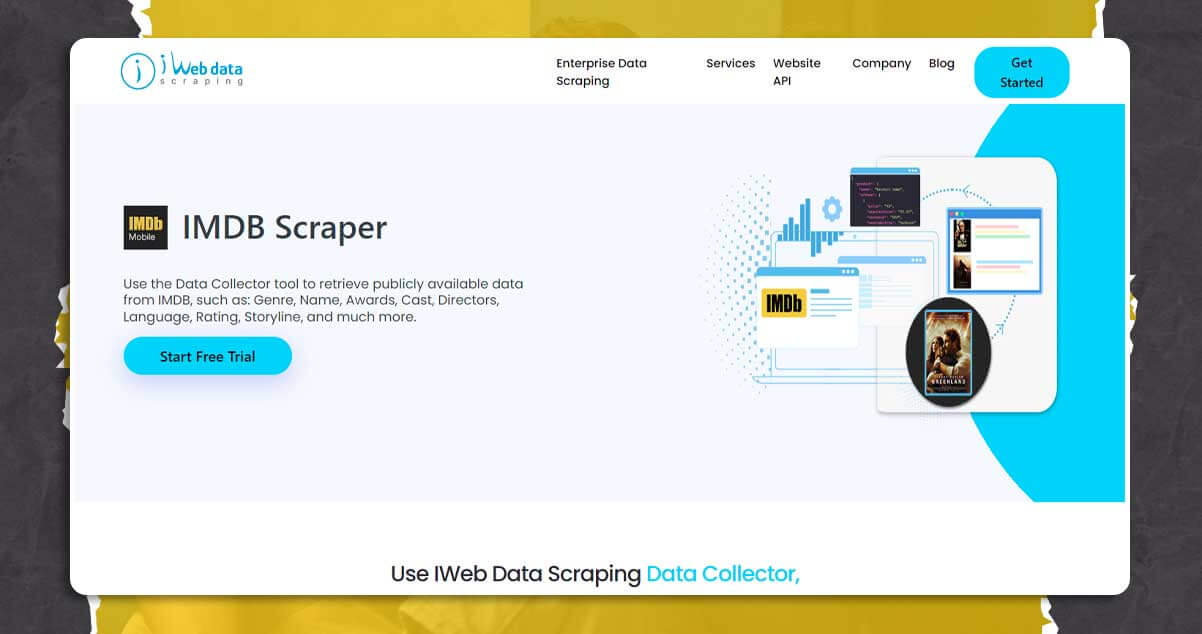
2. Choose the URL You Need to Extract
At present, you will be required to open a browser tab and visit the page where you can choose and filter the data you need to scrape. After checking all the boxes, copy the URL from a browser's URL bar at the top of the screen and return to IMDb Scraper's page.
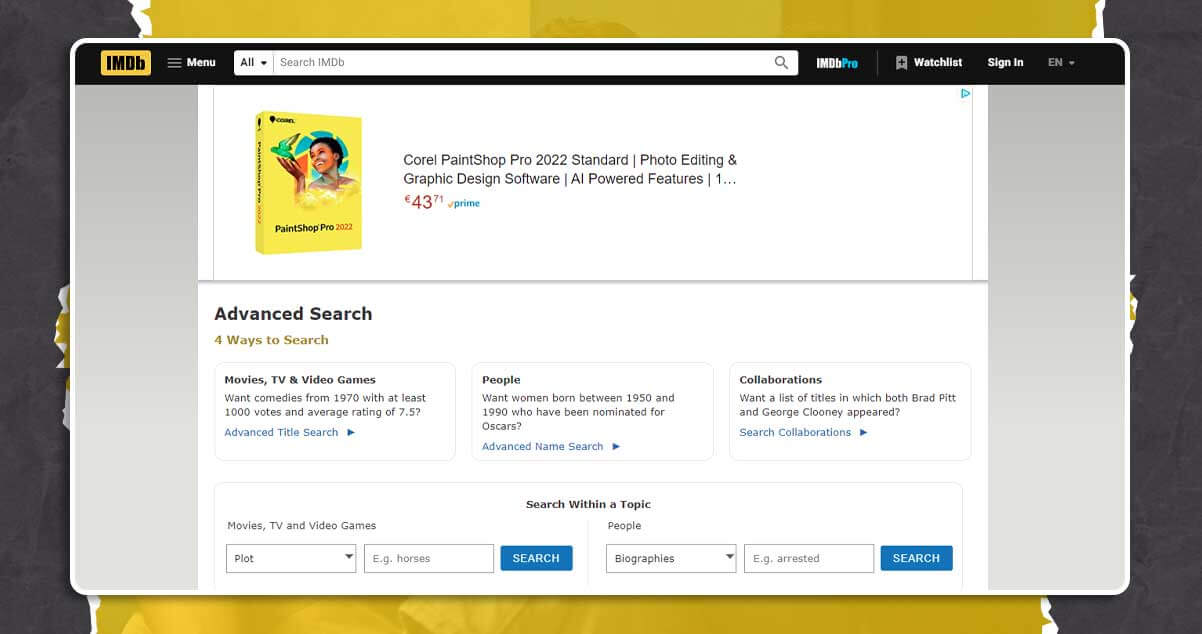
3. Running a Scraper
Paste a URL you have copied in the input field of IMDb Scraper, and choose the maximum results you want to get. When all things are set, click on Save & Start tab and wait till the status changes from 'Running' to 'Succeeded.'
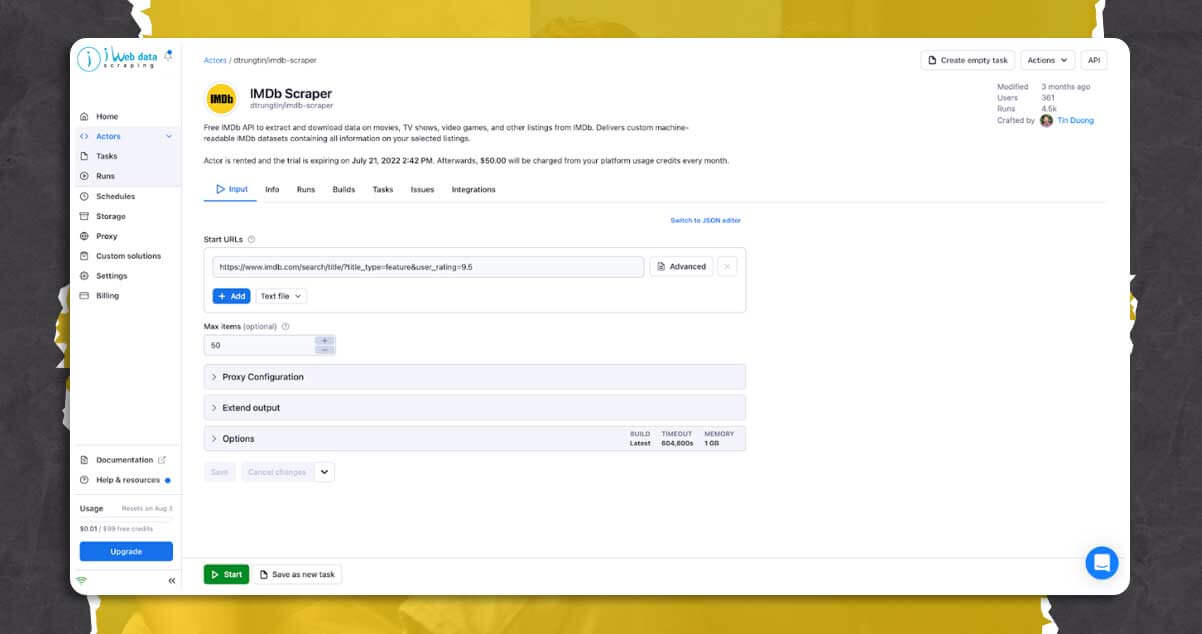
4. Download IMDb Data
It's time to have your data! Just move over to the Storage tab to download & preview results in many formats – JSON, CSV, Excel. Get the downloaded file and visualize this in the chosen program!
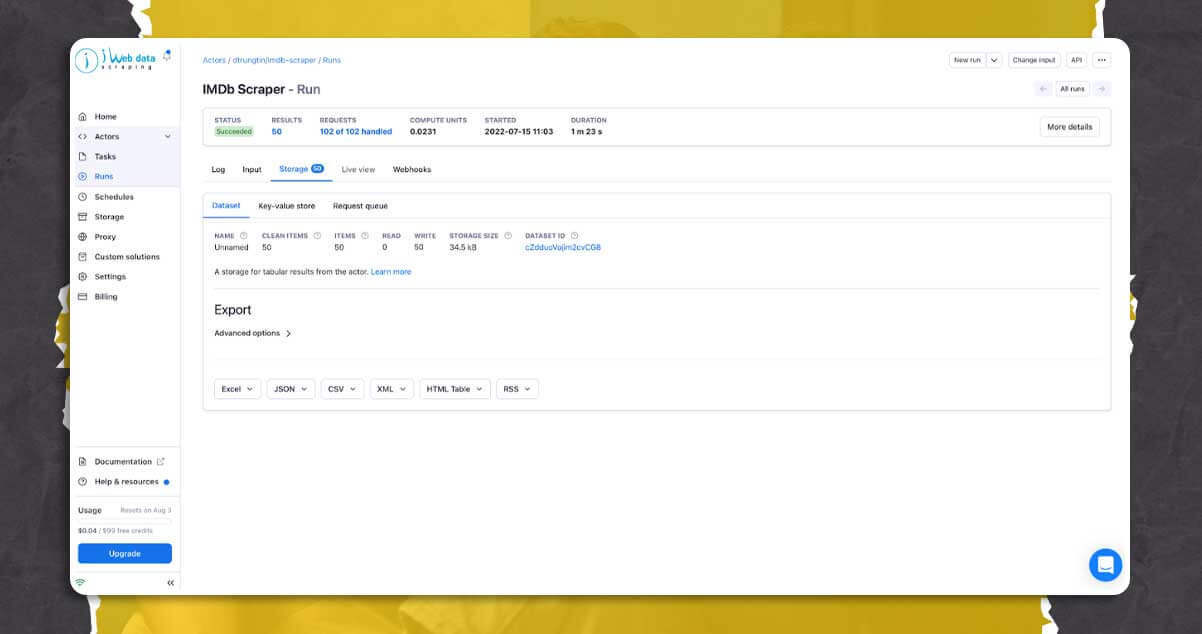
Hurrah…! You have got the results you wanted. These four steps will offer you all the well-structured data needed from IMDb. If you have any issues, you can contact iWeb Data Scraping team anytime! Contact us also for your all web scraping or mobile app scraping requirements!
Know more : https://www.iwebdatascraping.com/how-to-scrape-imdb-data-using-imdb-api.php
Comments
Post a Comment